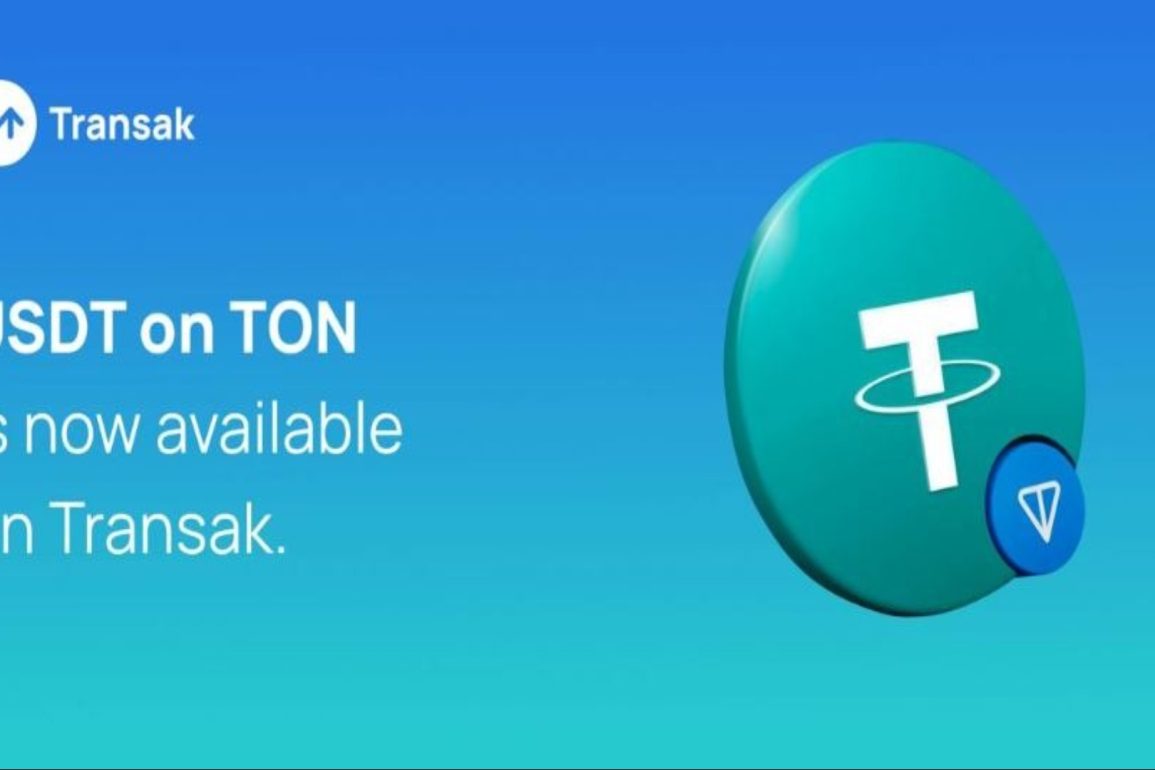- Summary:
- The partnership promotes seamless Web3 transactions and opens up USDT to TON and Telegram's ecosystem of more than 900 million users.
Transak, a leading fiat-to-crypto on-ramp service provider, has partnered with The Open Network (TON) to list the world’s largest stablecoin, Tether (USDT), on the TON blockchain. This means that more than 5 million people in over 160 countries can now conduct USDT transactions on their Transak account.
Furthermore, this partnership promises USDT holders a borderless, frictionless P2P payment experience, leveraging TON’s scalability and Telegram ‘s large ecosystem of over 900 million users.
Also, users of over 350 dApps already integrating Transak, can now buy USDT on TON with fiat. Additionally, they can now enjoy seamless P2P payments.
By incorporating USDT into Telegram’s built-in wallet, which has on- and off-ramps, millions of users can now make the move into Web3 seamlessly. Many other well-known crypto wallets, such as Tonkeeper and Trust Wallet, also support USDT on TON. One of the key benefits of having USDT available in Telegram Wallet is fee-free, instant transfers of USDT to any Telegram contact.
The TON Foundation has promised to invest 11,000,000 Toncoin, equivalent to about $72,000,000 as of this writing, to go towards promoting USDT’s adoption rate. Some of the targeted initiatives include zero-fee USDT withdrawals on large centralised exchanges, rewards for liquidity providers on TON DEXs, and rewards within the Telegram Wallet.
How to Buy USDT-TON on Temask
1.Log into Transak and select USDT: Visit global.transak.com or look for the applicable section in your supported decentralised application (dApp). Select USDT from the list of coins, then choose the TON network and input the amount.
2. Select your preferred payment method: Select a payment method from the available options. These may be any of the following: credit card, debit card, bank transfer, or other supported regional options.
3. Enter your wallet address: You can get USDT tokens by entering the address of your TON wallet. Wallet in Telegram, Tonkeeper, and Trust Wallet are among the supported wallets.
4. Complete the verification process: In some instances, Transak may ask for extra verification depending on the payment type you choose and local requirements. If prompted, you may need to provide identification documentation or complete a brief Know Your Customer (KYC) process
5. Complete the purchase: Confirm that everything is okay and then complete the purchase. After receiving payment, Transak will send the specified quantity of USDT to the wallet address you provided.